HOW TO CONFIGURE LINE M3U KODI
Would you like to set up your IPTV device with an M3U playlist and watch your IPTV channels live, quickly and easily? Our guide shows you the easiest way to get started and use M3U files in your IPTV device. Kodi ; one of the free programs containing a giant catalog of add-ons to fine-tune your perfect entertainment setup.. You can install it by clicking here
For a start, an M3U playlist is a popular and easy way of loading multiple live IPTV channels. Assuming you have an M3U player capable of playing these files, you have an interface for setting up live TV.
To view our large Playlist of channels and Vods directly on your Kodi application, we'll show you how in just 2 minutes!
First, you need to order your m3u Kodi file link. here . If you are unsure and would like to take a 48-hour test drive to try out our service, please go to here
You've got your m3u link in your hands - perfect! Let's start our tutorial!
Let's start by launching your Kodi application and then click on TV as shown in the photo below:
Next, a message appears asking you to install the ADDON PVR iptv single client, click OK :
Then click on the "ENTER AD-DON BROWSER" button to display the list of Addons:
A list of Addons appears on your screen, scroll down a little and search for 'PVR IPTV single client' and click on it:
The Addon page appears on your screen, click on ENABLE to activate the addon:
Once our addon is activated, we click on Configure :
On the settings page, select the RENTAL =remote Path(internet address) .this option will allow us to put the link to our m3u Kodi file. (it is recommended to choose Remote Path and not Local path to receive playlist updates automatically) :
Then click onm3u Play list URL"You can use the link to our m3u file:
Paste or type in your m3u Kodi link:
Afterwards, simply restart Kodi and launch PVR to take advantage of your subscription.
Note that this method will not allow you to have the epg and channel logos. To have this functionality, you need to have an XML TV link or install the Xtream-Codes IPTV Addon.


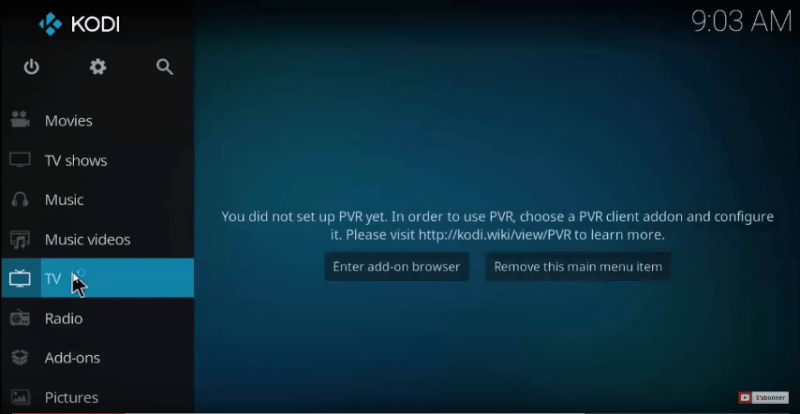
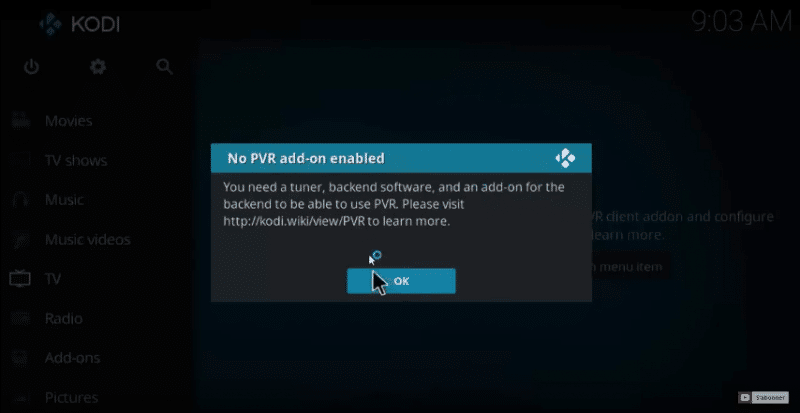
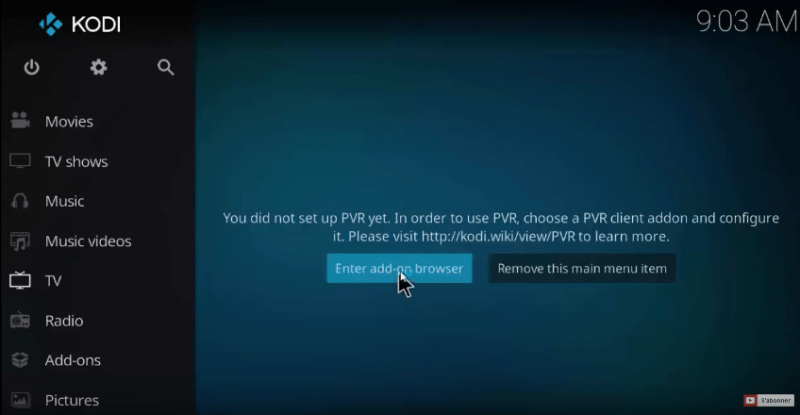
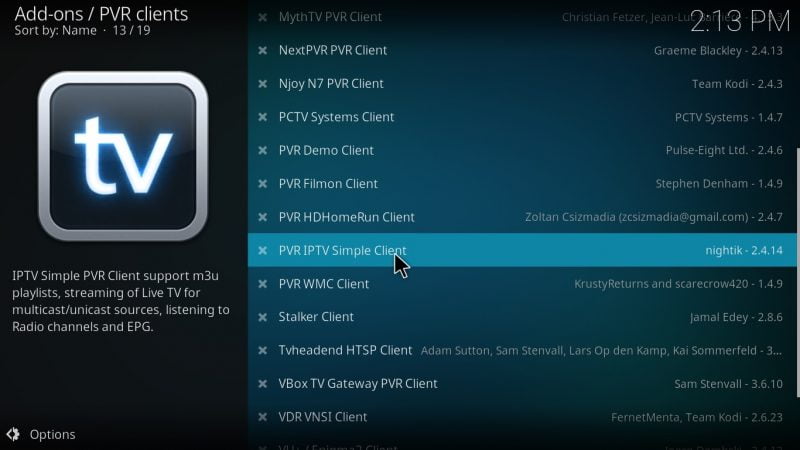


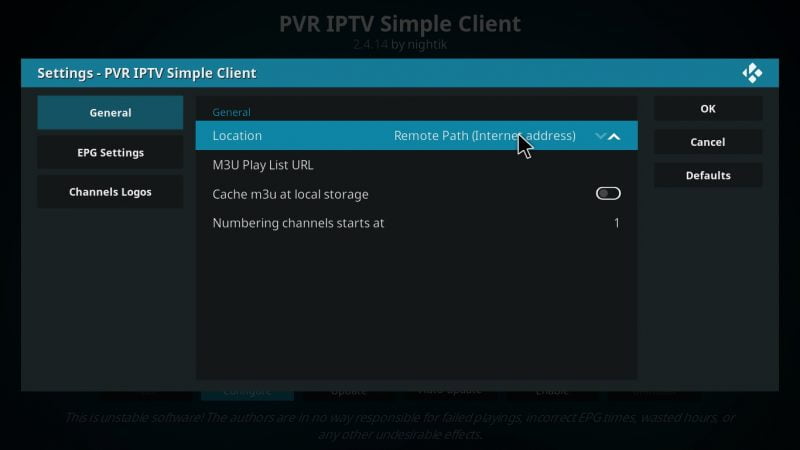
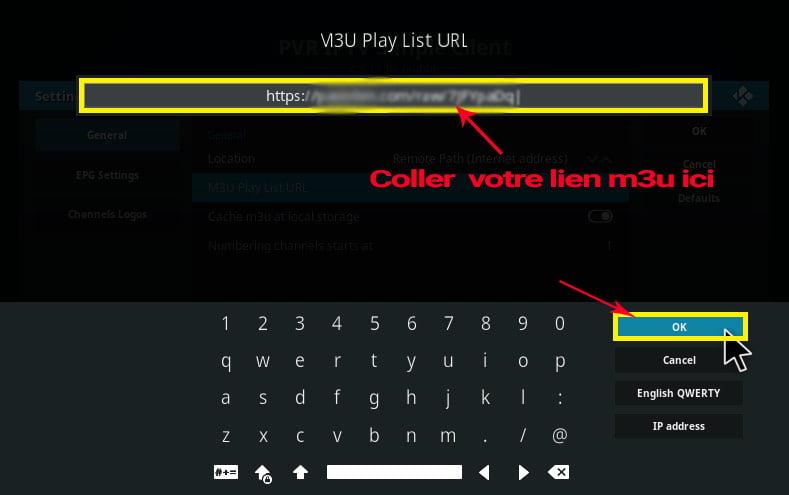





Leave A Comment