WHAT IS SS IPTV?
It's all so easy SS iPTV is a program or application for televisions equipped with or carrying SMART TV. Although you can also make a USB stick and put it on the TV.
If you don't have an iptv subscription yet, you can request one here : iPTV Premium subscription
In order to test our iptv premium subscription
Free 24-hour TEST
What we're going to do with this program is to be able to watch live channels from all over the world, for example from Spain, the USA, Brazil, Argentina, Mexico, etc... An alternative to SSIPTV would be the well-known application OTTPlayer.
In fact, all we need to do is install the application on our TV and our mailing lists, and order a test here or a SMARTY IPTV subscription to watch channels and programs online. These lists will be remote, and all you have to do is enter the URL to load the channels.
HOW TO INSTALL AND CONFIGURE SS IPTV ON SMART TV?
To install the application, the first thing to do is turn on the TV and get an Internet connection. Next, we search for the program SS iptv in our catalog of smart tv applications. We download and install completely free of charge.
To take advantage of your subscription on the ,
simply follow the steps below:
1- To install the SS iptv application click here
2- Access the application on your TV or BOX and then retrieve the application code:
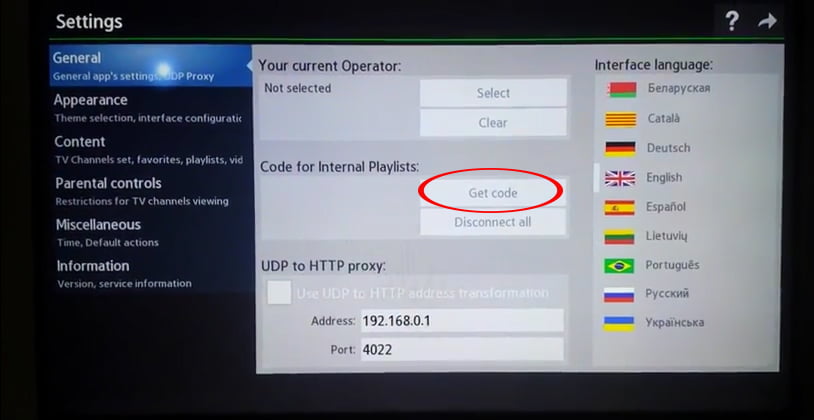
3-Go to ==> the application's playlist editor
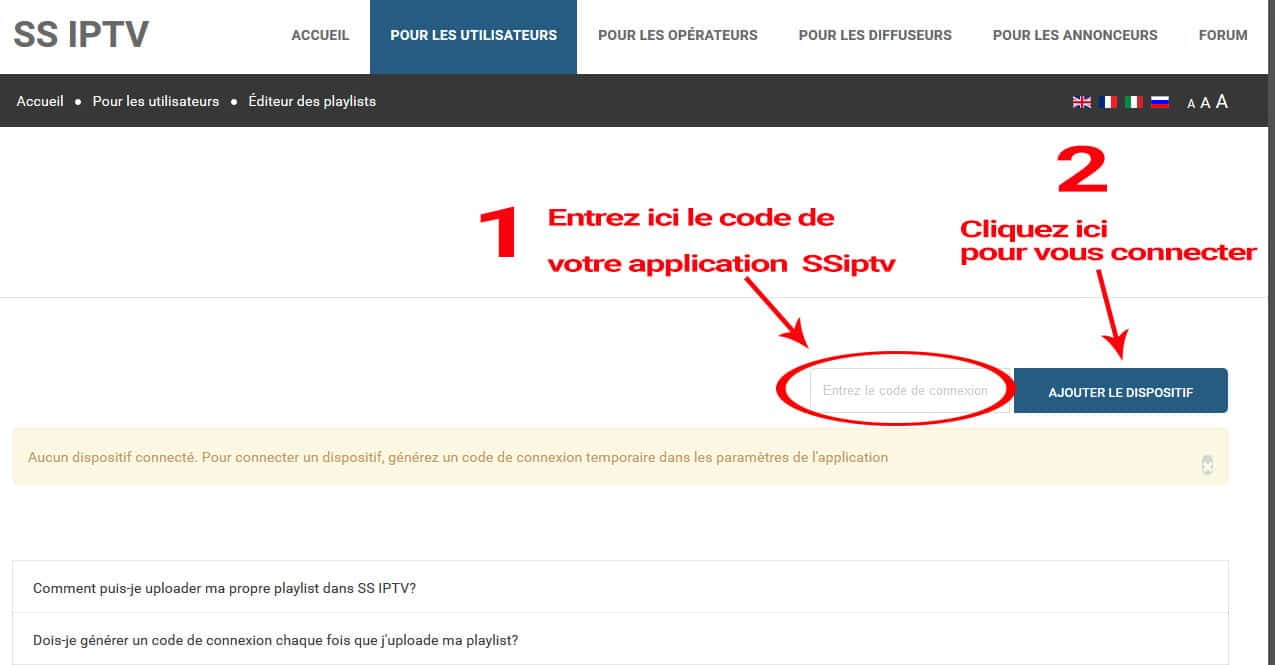
4-After connecting to your TV via the playlist editor, all you have to do is put the m3u link in "External Playlist In order to better explain, here is a video showing all the rest of the procedure:
5-After watching the videoonce the application is downloaded, installed and runyou have retrieved the application from your smart TV:
- The application is payinghowever, it offers you a trial period of 7 days.
- Once the process is complete, you'll be taken directly to the application page. Smart iPTV and you can start using it without any problems.







Leave A Comment