How does IPTV work for VLC? Tuto
IPTV brings together two elements: IP technology and television. With VLC, you can watch TV channels from your computer. IPTV for VLC doesn't need cable or satellite to work - all you need is an Internet connection.
How do I play m3u IPTV links with VLC?
IPTV with VLC? Yes, it's possible! VLC is a media player that lets you play m3u files easily on your PC. It's one of the best programs for playing m3u links. To get started, just follow these simple steps.
First, make sure you have the VLC media player software on your device. If you don't already have it, download it for free: here's a link. Make sure the version you choose is compatible with your device: VLC for Windows or VLC for APPLE.
Next, open VLC and click on Media => Open a network stream, Paste the m3u URL into the box, then click on the Read.
If the file is on your computer, right-click on it, then Open with > VLC.
What are the risks of using IPTV links for VLC?
According to the Court of Justice of the European Union (CJEU), the sale of boxes configured for illegal purposes is presented as an infringement of copyright, and is considered counterfeiting.
But that's not all: the risks aren't just legal. Users of these types of illegal m3u links can also expose themselves to hacking and computer viruses.
To avoid these risks, avoid downloading illegal m3u links or use an ultra-efficient VPN.
The best solution is to subscribe to legal channel distributors such as iperformancetv.com, so you don't have to risk anything.
NB: VLC can't have the epg and channel logos, it only lets you play channels and vods in a simple Playlist.


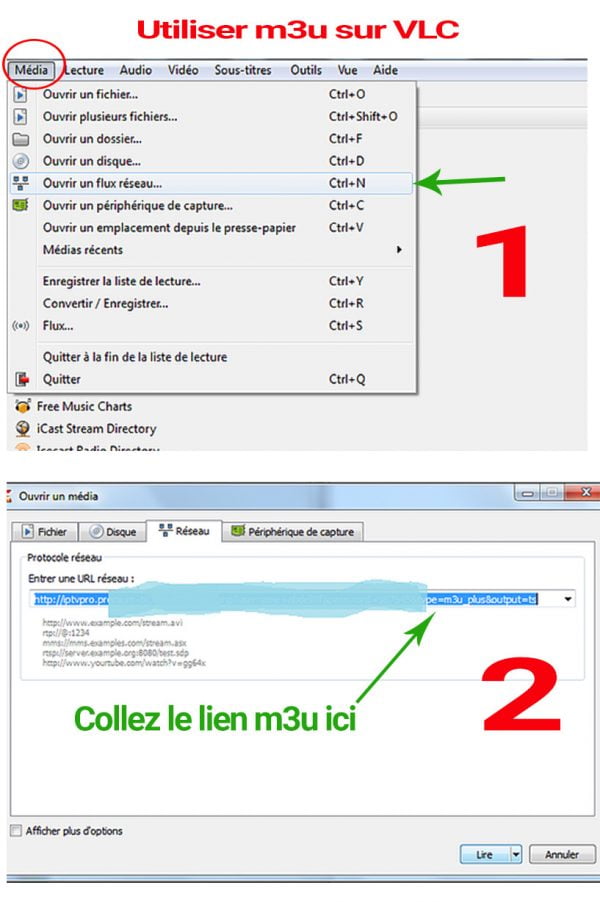





Very nice post. I definitely appreciate this site. Stick with it!
Good post. I learn something totally new and challenging on blogs I stumbleupon on a daily basis. Its always useful to read content from other authors and practice something from their websites.